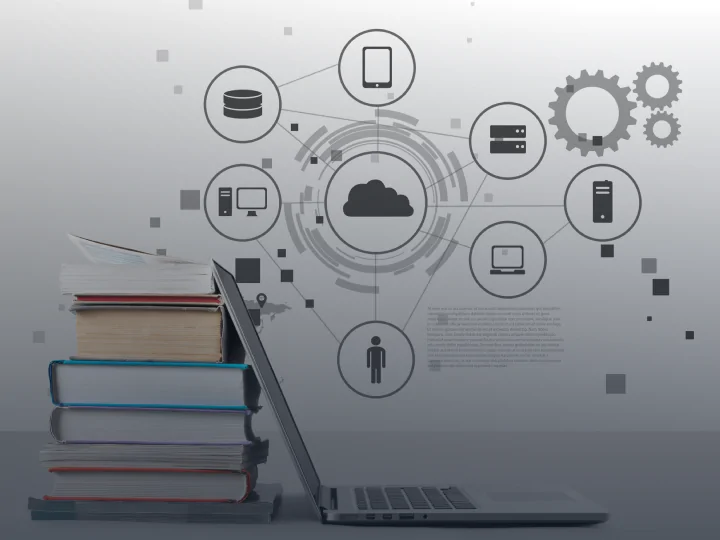
So, you’ve decided to build your own learning management system. This decision could be profitable for you, considering that LMS’s global market size is projected to reach $38 billion in 2027.
Maybe you’ve already thought of your future LMS features or even created a prototype. If you want to make sure you complete your product right, consider checking the list of LMS requirements we’ve highlighted for you.
LMS creation prerequisites
A learning management system is a software that stores learning content, helps users deliver and receive courses or training programs, and allows educators to manage learners’ progress.
There are three most popular types of LMSs: academic, corporate, and online learning platforms. Before launching your learning management system, you should check if your product meets learning management system feature requirements and if it satisfies your users’ needs.
Study the market
Market analysis is crucial for creating a competitive product. When studying your target audience, rivals, and barriers to entry, you can formulate your unique value to stand out from your competitors and win more customers.
Market analysis usually includes:
- Choosing customer demographics and segments,
- Identifying target audience,
- Understanding market needs,
- Competitors’ analysis,
- Learning barriers to entry.
Studying customer demographics and choosing segments
Market size shows entrepreneurs if it’s possible to build a sustainable business in a particular niche. The LMS market can be segmented by the user (corporate and academic), deployment type (cloud-based, on-premises), region (North America, Europe, Latin America, etc.).
Depending on the type of LMS you want to build, the market size can differ. For example, the global corporate LMS market size is projected to reach $7.57 billion by 2026, approximately 20% of a worldwide LMS market size.
However, the coronavirus outbreak boosted e-learning adoption for the K-12 sector and universities so that the academic user type segment might have an even larger market share. A dominant global LMS market share by region belongs to North America in terms of revenue generation.
Estimating market size helps to develop a workable business plan. We suggest using the SMART framework that provides tools to create an efficient strategy for your project. Setting SMART goals helps you to assess your capabilities, clarify your ideas and set achievable deadlines.
Identifying target audience
Segmenting the market is not enough to build a successful learning management system. Say you want to create an LMS for an academic user. But the ‘academic user’ is too vague to understand who’s your potential user. It could be a student, a teacher, an administrator who has specific demands for your future product.
Align your potential users and collect some information about them:
- age and gender,
- educational background,
- location,
- social class,
- yearly income,
- how they make purchases.
This information may come in handy when you analyze the customers’ pain points and needs and promote your LMS to them.
Understanding market needs
Modern software solutions are eager to bring value to customers by solving user problems and improving customer experience. The best way to do it is by examining your user’s pain points and needs. You can search for information on forums and social media. Read reviews your potential users give your competitors.
You can even conduct a survey and find out about your potential clients’ difficulties with digital learning. When thinking through a feature set for your LMS, you’ll be confident in building a platform that people want to use.
Competitors’ analysis
Your competitors are the companies that offer the solution similar to yours for the target audience you want to reach. Examining competitors’ pros and cons will help you strengthen your value proposition, find new segments, improve your marketing strategy and stand out from your competitors.
Barriers to market entry
Barriers to entry are the obstacles you may face while entering the market. The barriers can be created naturally (high initial cost), by the government (regulation and licenses), or by other firms (monopoly). When dealing with barriers to entry, you protect your business from new competition.
Identify what functionality you’ll include
When you’ve mapped out your potential customer, it’s time to choose your LMS functionality.
Start with identifying user roles. People who encounter LMS are learners, educators or content makers, and administrators. Depending on the user role, you should map user stories. A user story describes software functionality from the user perspective. User stories help to provide a seamless user experience, and user roles simplify data safety control.
Don’t forget to implement features to meet user requirements you’ve aligned during market research. Here’s a list of features prioritized by user needs each LMS should have:
- Content support system
- Personalized learning path
- E-learning management
- Mobile learning
- Social learning tools
- Assessment tools
- Analytics and reports
- Gamification
Plan LMS implementation
With a feature list at hand, you can start planning your LMS implementation. Successful learning management system implementation includes six steps:
- Find a development partner. You’ll need an experienced team of software developers who’ll create your LMS. It’s best to hire professionals who’ve already implemented elearning applications successfully. Consider developers’ seniority level, team location, and customers’ reviews to find your perfect fit.
- Get an implementation team. Fetch people who’ll help you go through the implementation process. The core implementation team usually consists of a team leader, project manager, education specialist, and admins. Assign responsibilities to each team member and use their professional skills to improve your project plan.
- Create an implementation plan. Set your business objectives, deadlines, and communication plan to go smoothly through the implementation.
- Provide learning content. Your LMS should include some learning courses before implementation. Ask for help from your learning specialist and outsource content creators to make your LMS meaningful.
- Launch an MVP. A minimum viable product (MVP) is a version of your product that provides a limited set of features required for the first testing. With MVP, you can quickly collect feedback and improve your product.
- Make adjustments and release your LMS. Add improvements based on collected feedback, scale your LMS, and perform a wide rollout.
We’ll now move on to the LMS requirements themselves. Here’s an overview of them.
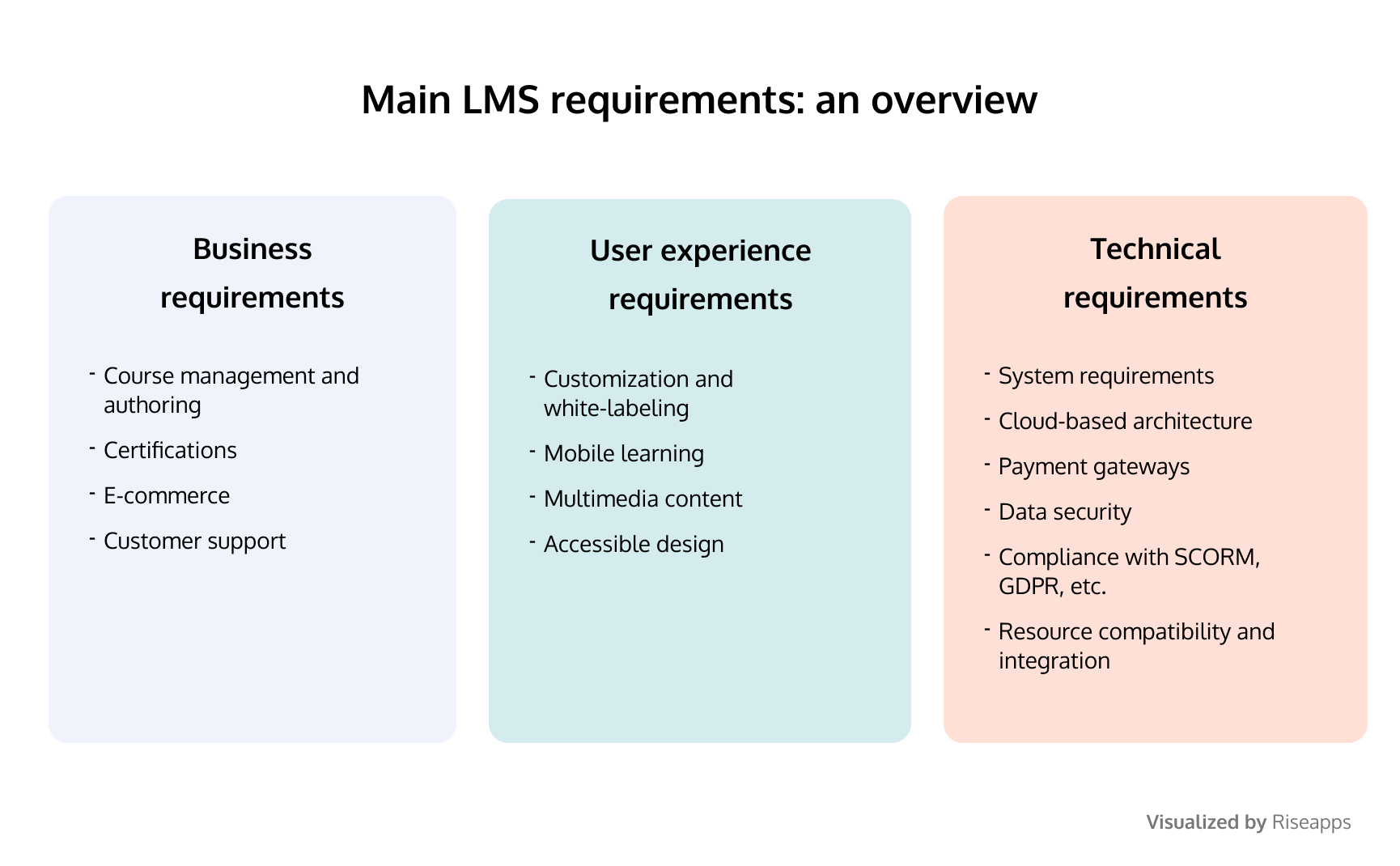
Business requirements for an LMS
Learning management system business requirements describe how you’ll deliver the value to your end-user.
Course management and authoring
Considering LMS naming, we understand that the primary system power is management. Corporations and educational institutions turn to LMS providers to handle a large flow of learning resources.
Your LMS should meet customer requirements related to leadership. Main course management features include course creation, learning material upload and update, course assigning and bulk enrolling tools, dashboard management, etc. Depending on your target audience, you should provide specific tools as assessment tools for the educational sector.
Pro tip: Make sure all content uploaded by users is authorized. Content creators should be responsible for course updates so that your LMS doesn’t store outdated information.
Certifications
Universities and enterprises often offer their courses for the learners outside their organization. LMS with certification features should include assessment tools like tests and quizzes to check learners’ knowledge to give a certificate.
In the corporate world, providing certification is a great way to increase brand value and attract more customers. For educational institutions, certification means they provide standardized education, which increases credibility and attracts more students. For example, Paradiso LMS offers certificates as a custom feature that allows companies to add their watermarks, signatures, custom text, and design to a certificate template and upload them to the LMS.
E-commerce
E-commerce helps to make your LMS a marketplace. E-commerce functionality simplifies course shopping.
Сreate a user interface that allows users to browse, preview, and buy courses in a few clicks. Alternatively, you can integrate with platforms such as Shopify to provide your customers with the possibility to monetize their unique learning content.
Customer support
If you can address your customers’ concerns in no time, you’ll win your customers’ hearts. 93% of customers are likely to continue relationships with the company after a positive customer service experience.
Provide your customers with guidelines on using your LMS, develop a help center, and offer email support. You can even add initial learning courses dedicated to LMS features and capabilities to help users adapt to your LMS quickly.
User experience requirements
Advanced user experience helps to retain customers and attract new ones. Meeting user experience requirements influences customer relationships, allowing you to gain more profit.
Customization and white-labeling
Agile learning management systems are not limited to ready-made solutions. Customization is a powerful tool to let your customers’ set up software according to their particular needs. For example, your customers may want to add their branding into the LMS or add specific user roles.
White-labeling implies adding on-demand features or integrations that your basic feature set doesn’t provide. When you offer a white-label solution, your customer uses it with their branding only. Usually, white-labeling costs more, so it can be an excellent monetization opportunity for you. For example, TalentLMS offers a white-label solution for customers.
Mobile learning
Mobile learning is attractive for many users as it allows them to study on the go. Having a mobile application or mobile version for browsers can raise user engagement and retention. Together with microlearning, mobile learning is more effective, and it improves productivity by 43%.
Multimedia content
Visual content is king nowadays. Half of YouTube viewers use videos to educate themselves. Learning by video is more efficient because learners receive the essential information that is well-structured. 97% of teachers use videos in their classrooms regularly. Great LMS supports all file formats and combines them to provide a unique learning experience.
Accessible design
Application design includes user interface design (UI) and user experience design (UX). When the first one makes user interaction with the software pleasant, adjusts colors, and other visual appearance, UX simplifies the user experience by considering typical user behavior. Make sure your LMS design is intuitive and straightforward to navigate through.
Technical LMS requirements
Technical requirements define how developers should build your LMS. These requirements imply deciding on a technology stack and integrations with other software.
System requirements
System requirements refer to the end-user operating system capabilities. Minimum system requirements usually include HTML5 compatible browsers such as Safari, Chrome, Firefox, and internet connection with 500+ Kbps.
If you’re developing a ready-made solution for general use, a modern development stack will work fine. Some organizations may have outdated software, which requires additional development tricks to build a compatible LMS solution. Ask your development team about the best technology stack for meeting end-user system requirements.
Cloud-based architecture
One way to deploy your learning management system is to install it directly on your customer servers. This approach requires a thorough examination of the client system architecture and network. The setup phase can take from three to six months.
Hosting an LMS in the cloud allows you to quickly deploy your LMS and provide your software to a wide range of users. Besides, when you use web services, some security challenges fall off your shoulders as web service providers take that responsibility.
Payment gateways
A payment gateway is a technical solution that allows businesses to accept credit cards and quickly process payments. Thankfully, there are a lot of payment gateways to choose from.
The most popular payment processing software for learning management systems include PayPal, GoMerchant, CyberSource, Authorize.net. They’re easy to set up and usually have a simple payment structure.
Data security
Your LMS software will work with sensitive user data, such as social security numbers, personal information, copyright content, etc. When not protected, your LMS could be a target for cybercriminals. That’s why you should implement security tools to protect your users from malefactors.
Consider providing the following security features to make your LMS resistant to cyber threats:
- Multi-factor authentication,
- Password validation,
- IP-blocker,
- Data encryption and backup,
- Role-based access control.
Compliance with SCORM, GDPR, etc.
An essential part of creating any software is certification. The certification confirms that your platform functions by the requirements of a specific community, state, and other entities.
It would be great if your LMS complied with:
- General Data Protection Regulation (GDPR). GDPR is an EU regulation that establishes how personal data should be processed and protected. Get their certificate if you’re going to have clients from European Union.
- Family Educational Rights and Privacy Act (FERPA) is a government regulation that protects students’ data. Check this act if you build an LMS for the educational sector.
- Sharable Content Object Reference Model (SCORM) is a standard that defines how learning content is exchanged between client and server sides.
- Experience API or Tin Can is a specification that allows sharing content with the LMS as a learning experience.
- ISO standards. You should pay attention to 9001 and 27001 certifications that prove quality document management and security in your organization.
Resource compatibility and integration
Educational content isn’t always stored in convenient file formats. Some of your customers may have a learning course database that’s too big to convert quickly. Provide resource compatibility tools to make data migration as seamless as possible.
It would help if you also thought about third-party software that your customers use. You’ll probably need to handle integrations with HR software, content management systems, student information systems, Google Analytics, employee onboarding software, etc.
Riseapps’ advice for LMS specifications
Considering all the learning management system requirements we’ve highlighted for you, let us show you the LMS project roadmap. It includes crucial project phases and an approximate timeline.
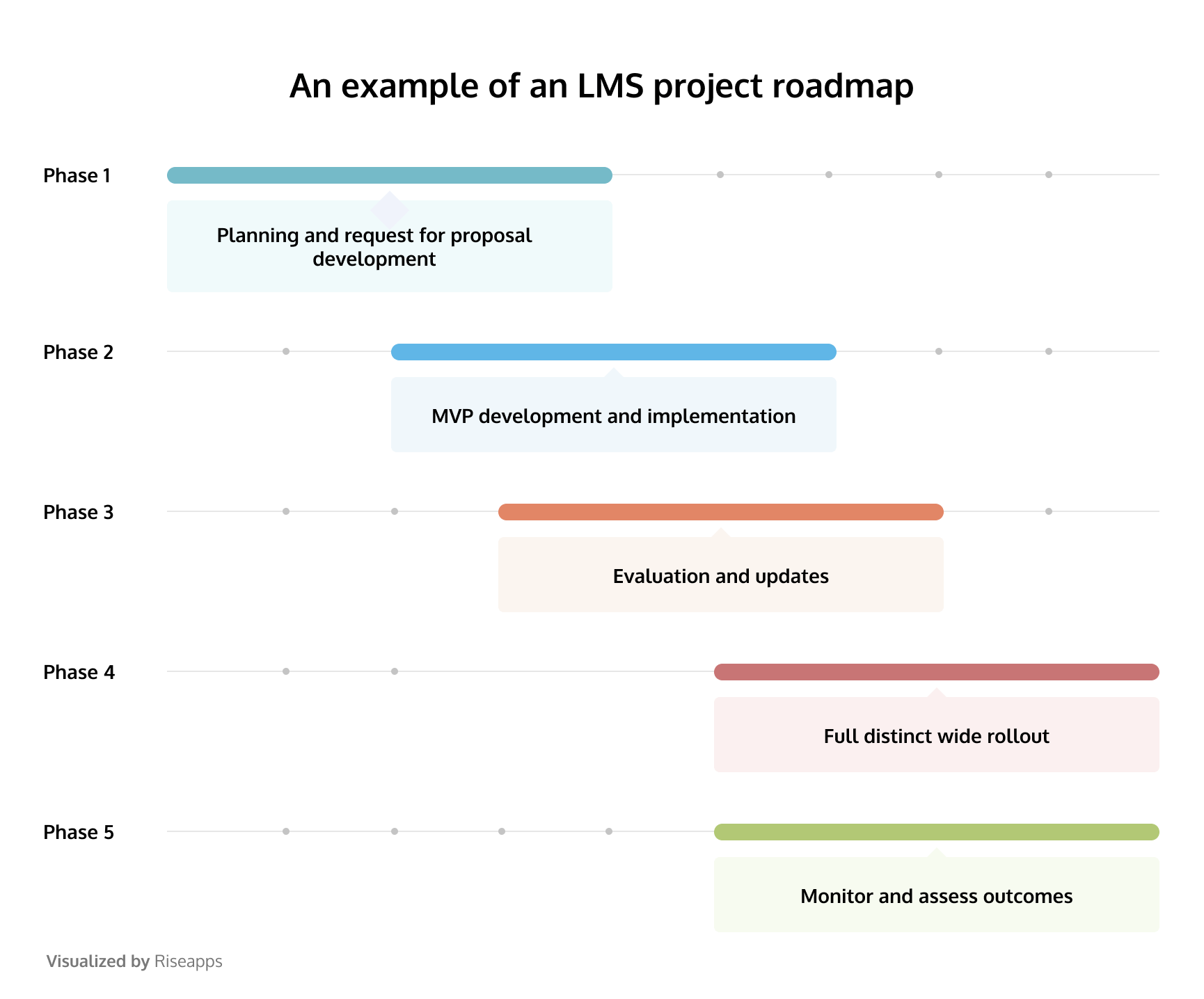
Conclusion
Building an easy-to-use learning management system that meets user requirements and performs well is a task that requires a thorough analysis of market needs and technical demands. Roadmapping your project is a handy practice that can help you define your project milestones and stick to your plan.
If you want to release your LMS quickly, consider hiring a development team with an in-house project manager. You’ll get a team with a setup communication strategy and established development process, which influences a time to market intensely.
FAQs
What are the main LMS requirements?
Learning management system requirements include features to boost user experience, provide technical sustainability and meet business needs:
- User experience LMS requirements:
- Customization and white-labeling
- Mobile learning
- Multimedia content
- Accessible design
- Learning management system business requirements:
- Course management and authoring
- Certifications
- E-commerce
- Customer support
- Technical LMS requirements:
- Cloud-based architecture
- Payment gateways
- Data security
- Compliance with SCORM, GDPR, etc.
- Resource compatibility and integration
How do I start an LMS?
Start with analyzing the learning management system market and your target audience’s pain points and needs. It’ll help you choose an LMS feature set correctly. With a feature list at hand, you can start planning your LMS implementation.
Successful learning management system implementation includes seven steps:
- Find a developer partner.
- Get an implementation team.
- Create an implementation plan.
- Provide learning content.
- Launch an MVP.
- Make adjustments.
- Release the LMS.
Looking for a development partner to build your LMS? Contact us.
FAQ
What are the main LMS requirements?
Learning management system requirements include features to boost user experience, provide technical sustainability and meet business needs:
- User experience LMS requirements:
- Customization and white-labeling
- Mobile learning
- Multimedia content
- Accessible design
- Learning management system business requirements:
- Course management and authoring
- Certifications
- E-commerce
- Customer support
- Technical LMS requirements:
- Cloud-based architecture
- Payment gateways
- Data security
- Compliance with SCORM, GDPR, etc.
- Resource compatibility and integration
How do I start an LMS?
Start with analyzing the learning management system market and your target audience's pain points and needs. It'll help you choose an LMS feature set correctly. With a feature list at hand, you can start planning your LMS implementation.
Successful learning management system implementation includes seven steps:
- Find a developer partner.
- Get an implementation team.
- Create an implementation plan.
- Provide learning content.
- Launch an MVP.
- Make adjustments.
- Release the LMS.
Looking for a development partner to build your LMS? Contact us.
Contact Us






