Location-based Mobile App Development: Our Advice

The power of today’s business lies in understanding micro-moments when the idea for purchase only comes into the client’s mind. Customers are extremely responsive to get-it now options. This can be traced in the famous apps like Uber, Foursquare, Gas Buddy. Their secret is to deliver the best service at the moment and in the place where the demand is formed. To make it happen, and leverage demand, various businesses are adding geolocation features into their apps.
Geolocation is a powerful tool to collect information about the customers and if used correctly increase sales.
How to create a location-based app? What things to consider when building apps with geolocation? We have written this article to help you with location-based mobile app development.
Brief Market Overview
Geolocation is one of the functions integrated into the app, that can be the main feature of the mobile tool or act as an additional function working behind the curtains. Thanks to its various integration options it penetrated different markets.
App types with integrated geo function
|
App type |
Description |
| Maps | All the apps that help navigate the terrain, Google Maps, Maps Me, Maps, etc. Such apps typically will include compasses, transportation schedules, places nearby, etc. |
| Recommendations | It’s all about places, where to go, what to eat, what event to visit, etc. They have a map integrated with the ability to show best placed near a user’s location. The most famous examples are Foursquare and Yelp. We have developed an app in this category, Favocity for food enthusiasts. |
| Social | Here location acts more like a supplemental function, which helps users see relevant content, based on their location. You can see how that works in apps like Facebook Places, Instagram, Periscope, etc. |
| Weather forecast |
This app is 99,9% on your phone in the form of a weather widget. Such apps/widgets are using your location automatically to show you weather forecasts based on where you are. Once we have created an app that not only reveals the weather with the help of AR in your phone but also helps you navigate escaping unwanted weather conditions like a tornado. |
| On-demand services | This is one of the most known and easily understandable categories. Many taxi services are using maps to help both providers and users to book and deliver a service (taxi, food, any type of delivery), etc. |
| Fitness and wellness | These apps track our activity patterns, e.g. RunnKeeper, Runstatic, Nike+, etc. To learn more, read the article on how to make a fitness app. |
| Lifestyle and Events | Such apps connect users in one location based on their lifestyle habits and help organize various events. One of the big players is Eventbrite. |
| Travel apps | These are apps that detect your location to reveal the most relevant content for you, like Airbnb, TripAdvisor, etc. Take a look at the previous article on how to create a travel app. |
| Dating | Remember Tinder, that showed you people only who were near you? This is the best example here. It uses your location on the background to increase chances you can drink coffee with your match. |
| E-commerce, etc. |
Apps can understand your location help you to get delivery faster, and can be used as a marketing channel to show you target ads. |
We believe this list isn’t complete, as more and more industries are figuring out what else they can do to attract new customers and win the competition round.
A number of people who are using location-based apps are growing too, as we can see from the following statistics. Who uses geolocation services in the US?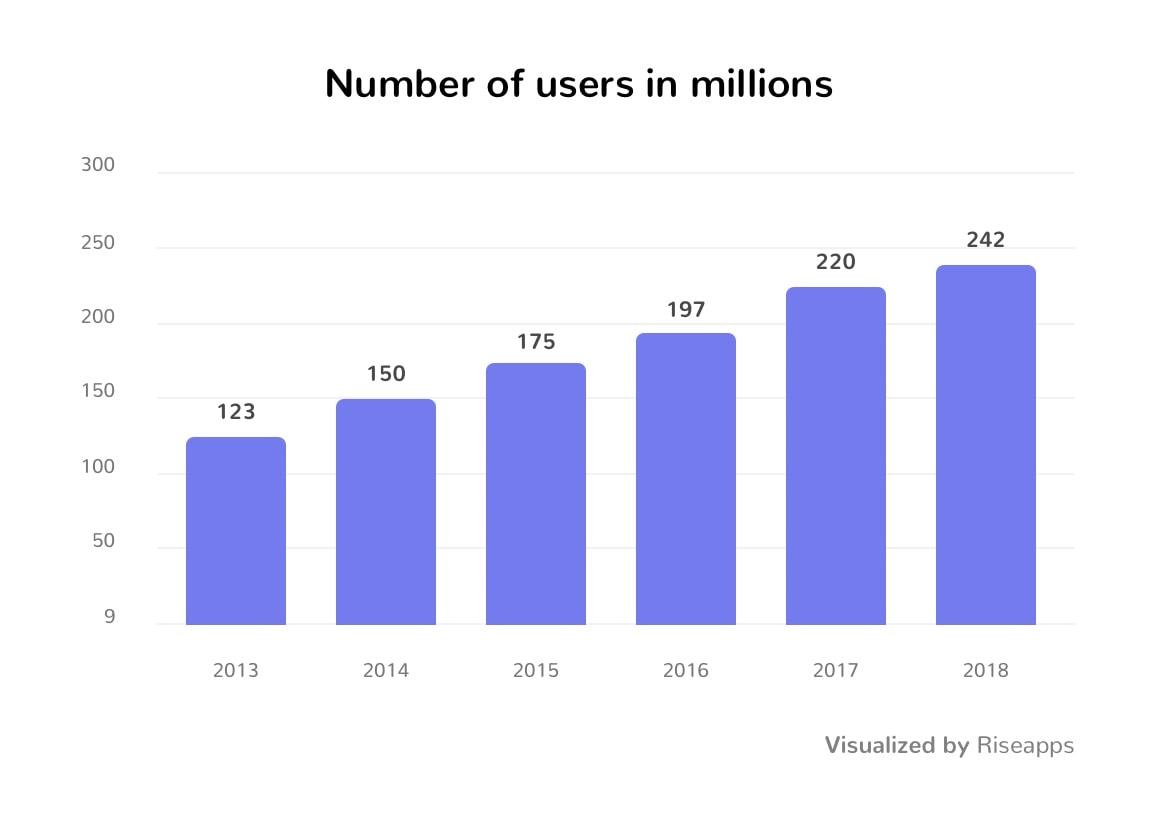
How You and Your Clients Can Benefit from Location-based Solutions
Not only popular but highly beneficial.
For business
- Location-based software helps collect valuable information about the users, their habits and target them locally.
- You can service your users faster, knowing where they are.
- Increase conversions by boosting special offers, when a user passes your café or a shop.
By the way, the business of two giants Yelp and Foursquare is built around a location-based approach, they figured out how to make a location-based app and now are doing quite well.
For users
- Apps that can track users’ locations make life more convenient. We all like the simplicity of ordering Uber – just a couple of clicks on your smartphone and you are already chatting with a driver on the way home. Or the way that Google helps you navigate and feel like home in the foreign city you visit for the very first time.
- Apps that can track location make us feel safer. Do you know the feature Find my phone for an iPhone? That’s right it, collects data to show you phone on the map. Moreover, there are apps like Here, that track the location of the user in purpose. Thus, you don’t need to worry when your kid or old family member gets safe to school or home. People want to feel safe, and an app with a specifically tuned function can guarantee this priceless feeling.
Geo Detection Methods
And now to some more serious stuff. In a minute, we will see how to build a location-based app, still, for now, let’s review how can the location be detected. There are 6 geo detection methods:
- GPS
The location is determined by the satellite signals. Today all mobile devices have an integrated GPS module, that can receive the information from the satellite. Although it provides rather high speed to determine location, it sometimes fails to determine the location in buildings, basements and inside elevators. Furthermore, the signal can deviate as a result of geomagnetic storms and trees. So if you create an app that uses GPS, be ready your users can face these challenges.
It takes 3 satellites to determine the location of the user, and one more to confirm it.
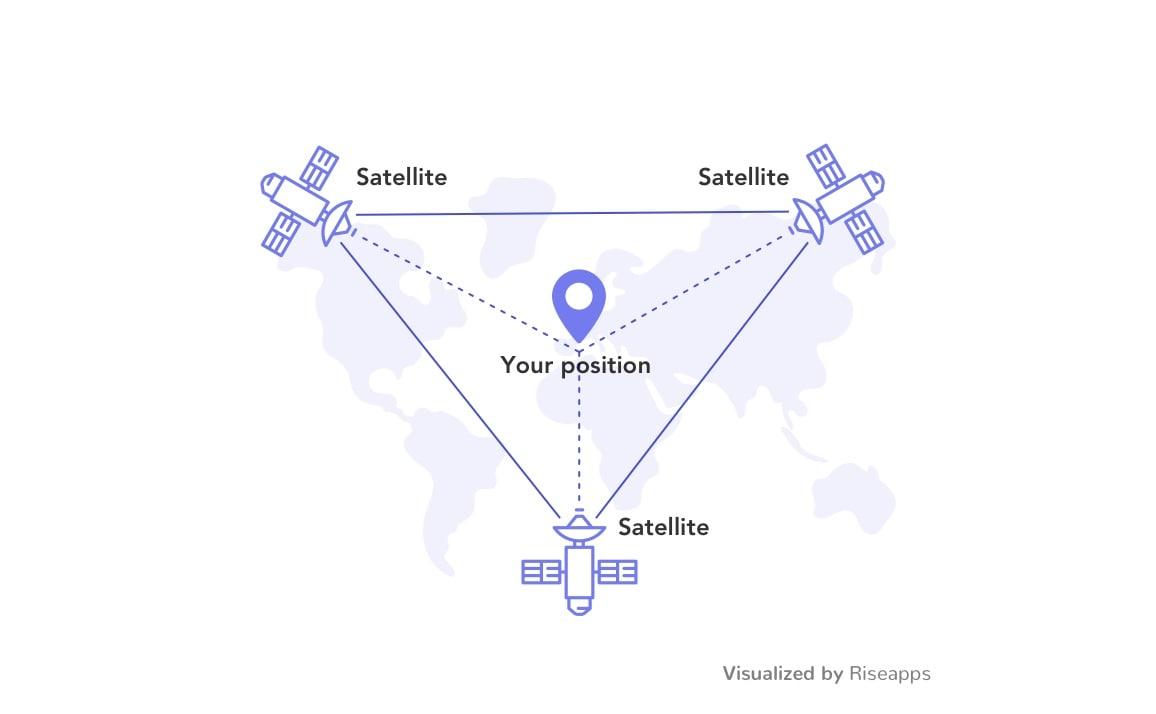
- Cell ID
Location can be determined by cell towers, that are close to the phone. Not only this way to locate a user works when a GPS signal cannot be received, but it is also one of the best options for megapolises, as the cell tower density can be high. Nevertheless, sometimes position accuracy can be poor.
- Wi-Fi
You can leverage Wi-Fi to determine the location of the user, using RSSI (Received Signal Strength Indicator) or Google Maps. It works fine as long as there is a connection.
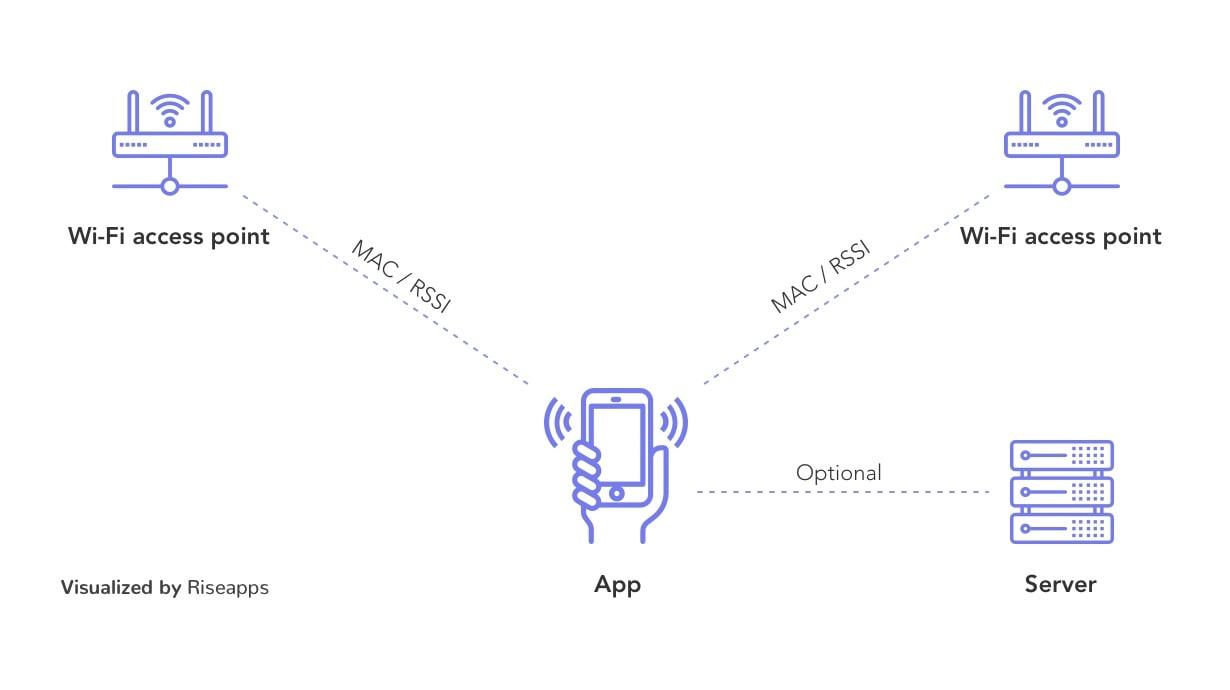
- A-GPS
A-GPS or Assistant GPS is a combination of GPS, Wi-Fi, and cellular technologies. With its three in one nature, this method guarantees speed, connection quality, accuracy in defining the location. However, some functions work only inside the cellular networks and can be quite expensive to use. This technology helps to cover smaller areas, than GPS, works only while there is a Wi-Fi connection. So there are both – pros and cons – of using GPS tracking alone and implementing the A-GPS approach.
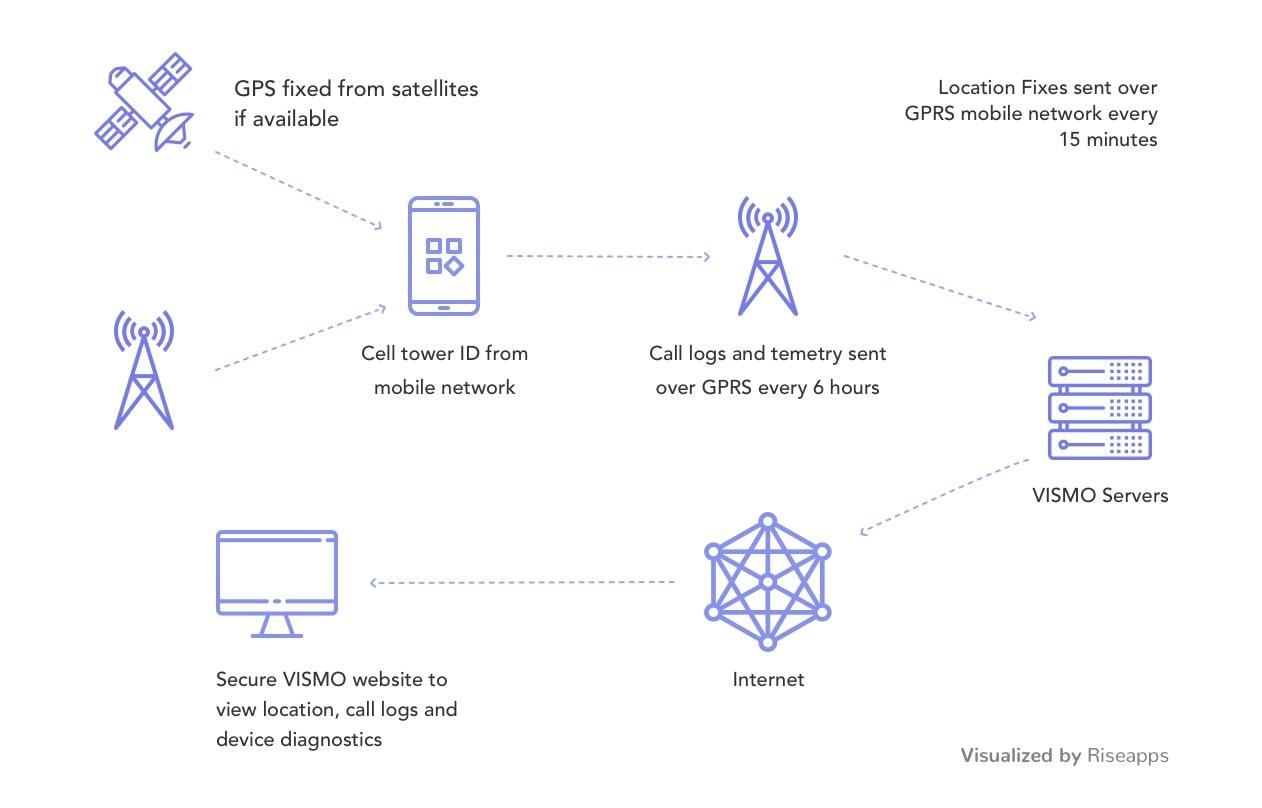
- BLE beacons
So-called beacons operate on batteries and transmit signals to the mobile phone via Bluetooth. This method is perfect for various shops and malls and can work without the Internet. BLE beacons can track customers while they are in the store and boost special offers directly into the user’s phone.
 This tech is costly as it may require significant initial investments. Moreover, the technology will need to get updated from time to time and the batteries themselves will demand replacements.
This tech is costly as it may require significant initial investments. Moreover, the technology will need to get updated from time to time and the batteries themselves will demand replacements.
- Geofencing
This is one of the interesting techs to determine the location of a user, that is widely used in e-commerce. Geo-fence is a virtual perimeter, that detects a user with GPS who enters the area. For instance, you approach your favorite coffee shop and get notifications about their special offers. This technology covers the radius up to 500 m, which is more than BLE beacons can offer.
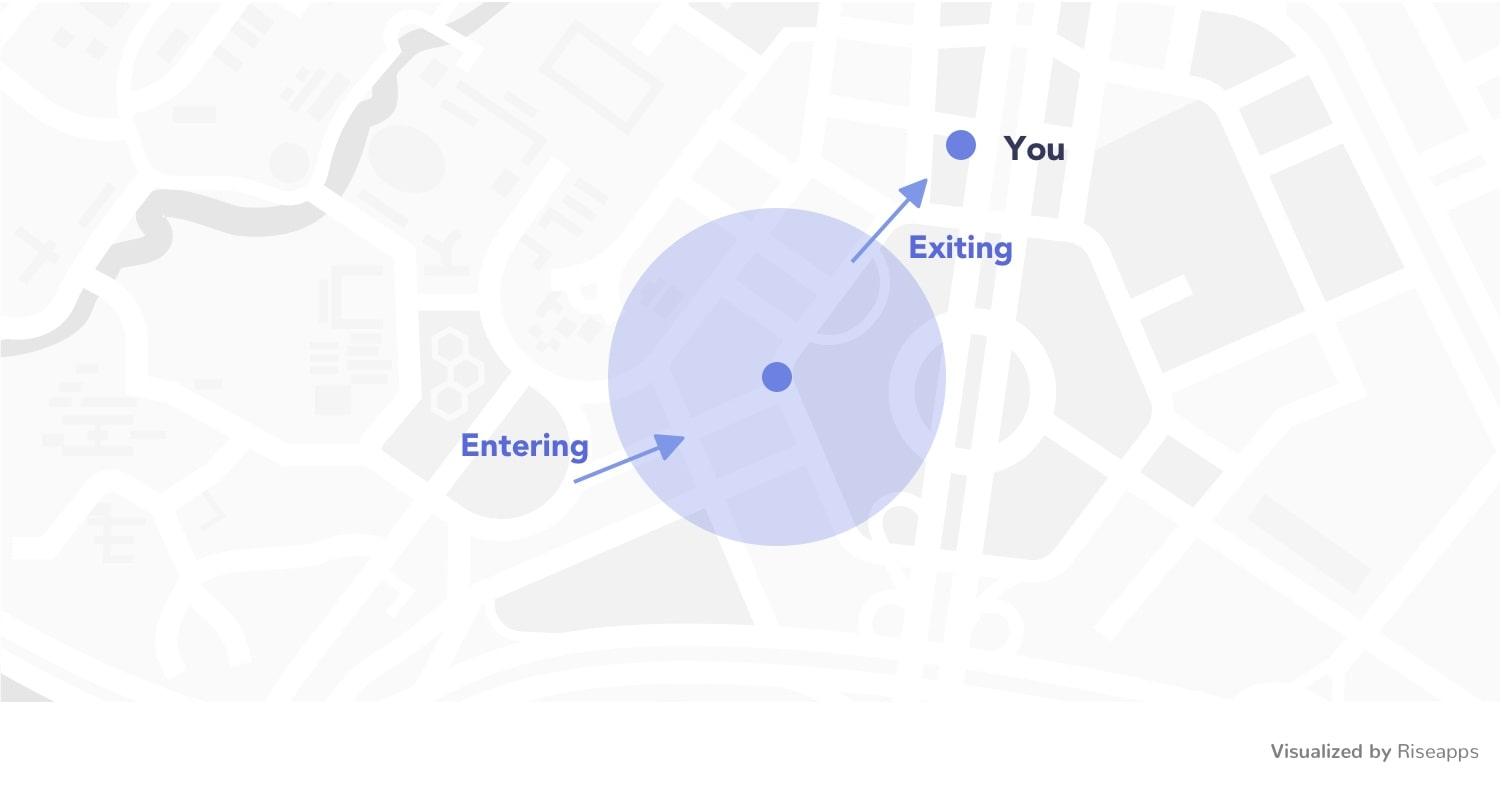 To understand what method to choose, consider your business goals and budget. These will be your starting points to define the best option that will benefit your business.
To understand what method to choose, consider your business goals and budget. These will be your starting points to define the best option that will benefit your business.
Key Tech Stack for Geolocation
One layer deeper. We will review the situation when you need an app to define the location and put in on the map, as dealing with beacons or geofences is another story, we will tell the next time. The tech stack will depend on the platform of your future application: should it be Android, iOS or Web?
How to build an app that uses GPS? Basically, you will need 2 types of API:
- To define the user location
- To put a location on the map
Using API will ease the location-based application development, decreasing its time and costs. Now, how to create a location-based app for iOS?
For iOS devices
| Location | |
| Google Maps API | Core Location API |
| It’s easy to integrate, works with many languages, great customization features. | It uses CLLocationManager methods to locate the device, it’s altitude and orientation and the availability of the iBeacon devices nearby. |
| Display | |
| Google Maps SDK | Apple MapKit |
They serve the same goal, still, let’s look in more detail:
- Data quality.
If you have ever checked the built-in Maps application on iOS, you have probably noticed the difference with Google maps in terms of terrain specification and availability of 3D views. It’s more about personal choice, still, many of our team members prefer the view of Google maps, or we just get used to it.
- Offline availability
There are no offline maps in the MapKit. At least for now.
- Routing
Both Google Maps SDK and MapKit provides numerous routes for driving and walking. Still, the first one named holds more detailed information about traffic, thanks to its partnership with Waze.
- Pricing
MapKit is free and doesn’t have any limitations on the number of API requests per day and the types of apps you what to create with it. Google charges you due to its new pay as you go model, meaning on the free plan you are limited to 100k map downloads or 40k location calls a month.
For devices powered by Adroid
To locate: Google location Services API provides an easy way to define a user’s location and doesn’t demand high power consumption.
This API helps you to:
- Locate a user via GPS, Wi-Fi, Cell ID, or A-GPS.
- Detect user’s movements
- Define the distance to particular places, this function can be used to put geofences.
N.B.: android.location package is no longer recommended by Google, thus, it will be better to choose another API, if you are still using it.
| Location | ||
| Google Maps API and MapView class | Google Maps Directions API | Google Distance Matrix API |
| To get supported by Android you will need to install Google App libraries beforehand. Otherwise, API won’t be supported. | This API will be used to support directions, routes, and public transport and traffic. | This API defines the travel time between two destinations. |
These were the basic tools to include in your location-based app. Here are some more APIs you can use to enhance your business:
- Google places API
- Foursquare API
- Facebook Places
- Yelp API
- TripAdvisor API and many more.
To wrap it up, using Google APIs is a straightforward approach to build a location-based app powered by Android.
For web apps
In case you are developing a web application, you can use W3C Geolocation API that works via https and is supported by most browsers including but not limited to Chrome and Safari.
You can also try using HTML5 geolocation API, which works with HTML5 code written in JavaScript. Stated APIs will show both location and directions.
Moreover, you can always take advantage of Google Maps API or MapKit JS.
Create an MVP
Whatever tech stack you use it’s a good idea to create an MVP of your product. This will allow you to assess your project at a modest budget.
For a location-based app, a minimal standard set of features often includes map view, user location, route mapping, and place finder tools. Other features depend on the goal of your app and its type.
To test the water, start with the minimum possible feature set. After receiving feedback from your app users you can create a feature-rich map-based tool.
Be Aware of Pitfalls
Adding geolocation function inside an app means that this tool will interact with the user’s location, deal with sensitive information, not all of us are willing to reveal. Even though more than half of people are comfortable using location-tracking apps, and more than 60% don’t mind sharing their location with an app, there are those who don’t.
To avoid all possible concerns, pay attention to the following:
- Let users opt for geolocation. Ask the user’s permission when an app attempts to define the location. The best time to do it when the relevant feature is activated, e.g. a user wants to find a restaurant nearby – in order to achieve it, the app needs to determine the location.
Read Also: How to Make a Website Like Zomato.
- Deal with privacy concerns. Nobody likes the feeling of being watched. This is the reason why 35% of users disable geo-tracking.
- Explain why you need geo-data. Is it vital for your app to operate properly? How can users manage their shared data? Does your app share geo-data with third companies? An end-user must-know why data is collected, how it is stored, and when it can be deleted.
- Keep in mind the fines for legal privacy violations. To handle personal data, your app needs to comply with GDPR law (for the EU). Mind such regulations for the country where you operate.
- Protect geo-data by encrypting communication and data storage, installing an SSL certificate, implementing authorization best practices, security practices, etc.
- Spend time on displaying location and routes accurately. Nobody wants the app to distort routes that you have run or walked. Pay attention to accurate GPS reading.
If it is predictable, it’s preventable. Be aware of the issues mentioned above, so you can design a safe location-based tool.
How Much Does it Cost to Build an App That Uses Geolocation
The price of your app depends on many factors – let’s list some of them.
First, it’s all about the app type and its features. For example, an entertainment app with AR tools like Niantic’s Pokémon Go will cost a sight more than a simple location-based utility app.
Read Also: How to Make an AR App
Second, it’s about platforms you are targeting. You may choose the native development for both – iOS and Android – and it might cost you a bundle. However, you could opt for the cross-platform development that would be more cost-effective.
Third, the software development rates vary by region. The hourly rate of US developers is by far higher than the rates of their Ukrainian counterparts. However, this difference stems from the fact that the cost of living in the U.S.A. is much higher. The quality and speed of development work may be equally good. Luckily, wherever you are geographical, you can fine-tune your collaboration with developers in any country using remote collaboration tools. We recommend reading the article on remote team management.
We’ll provide you with brief rates, so you can make an estimate for the development work.
| Country | Hourly rate | Price of a simple app |
| The USA | $100-180 | $10,000-21,000 |
| Great Britain | £100-180 | $17,000-21,000 |
| Western Europe | €80-150 | $18,000-20,000 |
| Eastern Europe | $30-70 | $6,000 |
| Ukraine | $30-50 | $6,000 |
| India | $15-30 | $6,000 |
Software development rates by region
Location-Based App: Our Experience
We have a wealth of experience in building apps including those that deal with geodata. One of them is Bolt, a scooter-sharing app. It’s an on-demand tool that allows you to quickly find an electric vehicle nearby and then crisscross your city until you are dog-tired. The geolocation feature makes it possible to pick up and drop off a scooter anywhere.
For this, we decided to make a GPS-based app with integrated Google Maps. We also allowed payments inside the tool, so riders can meet the cost of their trip on the go.
We used Swift and Java programming languages building this app that already got over 7,700 reviews. It’s currently available for iOS and Android in the US.
By developing this location-based app, we’ve been pleased to contribute to micro-mobility – a new, sustainable form of transportation created to reduce the world’s dependence on cars.
Wrapping up
With this brief tutorial, we tried to convey the key aspects of location-based app development from market overview to mentioning pitfalls to watch out and our experience. Having a solid idea and skilled team you can make any location-based application and if hesitating we are here to help you built a top-quality GPD application.
Drop us a line to book a free consultation with our experts.
Contact Us


![Flutter App Development vs React Native: How to Make a Right Choice [2021]](https://riseapps.co/wp-content/uploads/2019/07/Flutter-App-Development-vs-React-Native_-How-to-Make-a-Right-Choice-2021.png)


